¶ Getting Started
Sourcify allows engineers to convert Blueprints, Structs and Enums to C++ and update all references to them across their entire UE5 project instantly. The project remains in a completely runnable state with no downtime for Designers and Artists.
¶ Requirements
To use Sourcify, your Unreal Engine Project must meet the following requirements:
- Microsoft Windows 10 or later
- Built against UE 5.5 binary or source (even if you've done considerable edits to your engine!)
- NOTE - Sourcify is fully tested against UE 5.5. However, we feel it should run ok with any version of UE5. If you find otherwise or have special considerations please let us know.
- A C++ project
- A live internet connection
- (oh and some blueprints to Sourcify!)
Sourcify requires an internet connection only for license validation.
It performs all its work locally and none of your project's data ever leaves your machine.
¶ Installation
You should have a zip file named something like Sourcify_0.1.XXX.zip, where XXX is a version number.
¶ Step 1 - Unzip Sourcify to the Plugins Folder
Simply unzip that file's contents into either your project's Plugins\ folder or your Engine's Plugins\ folder. You should be left with a Plugins\Sourcify folder once complete, like so:
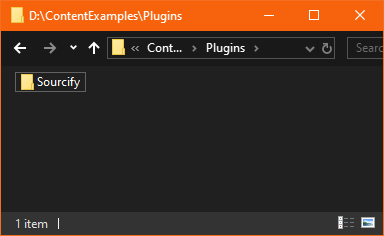
¶ Step 2 - Generate Project Files
Right-click on your project's .uproject file and generate SLN and Intermediate files
¶ Step 3 - Compile and Run
Open up your IDE, compile and run!
¶ Step 4 - Verify Sourcify is Active in the Unreal Editor
In the Unreal Editor open Edit → Plugins and under the Project > Codemongous category you will see Sourcify listed and enabled.
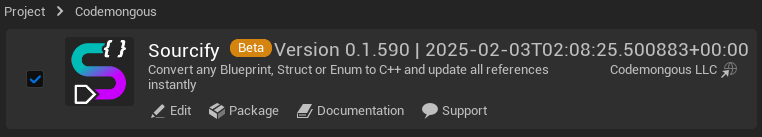
¶ Activate Sourcify License
Before you can use Sourcify you must activate your license.
¶ Step 1 - Open the Sourcify Settings
In the Unreal Edito open the Sourcify Settings under Edit → Project Settings → Plugins → Sourcify.
Your Sourcify Settings will show that you do not have a license activated.
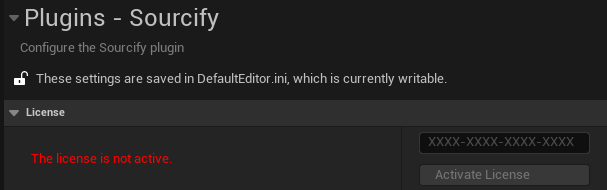
¶ Step 2 - Input Your License
Using the format shown in the hint text (case insensitive) paste or type in the license key you were given. Now your License information should look something like this:

Installation is complete!